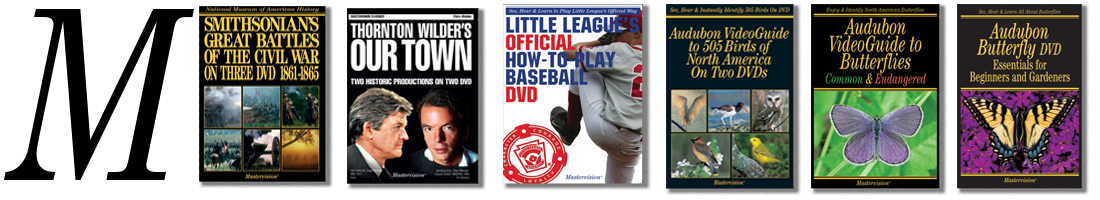Mastervision videos have long been for sale as DVDs, but we’ve only recently put some of them online for rent or sale. Here’s how you can save money and watch our videos streaming from the cloud!
 Vimeo.com is our video provider. We upload our video files to Vimeo and they host them on their servers. When you buy them from Vimeo you can watch them on any of your devices.
Vimeo.com is our video provider. We upload our video files to Vimeo and they host them on their servers. When you buy them from Vimeo you can watch them on any of your devices.
- On your computer: Click on one of the embedded videos (birds, butterfly guide, or baseball) on this site and the video will play right in your browser on your computer.
- On your Phone: On your computer, signing in through your browser is pretty straight forward, but on other devices apps help you keep track of your programs. Vimeo has apps for iPhone, Android and Windows phones and tablets.
- On your Tablet: Vimeo’s apps also run on Ios, Android and Windows tablets.
- On Set Top Boxes and TVs: Vimeo has apps for Roku, Apple TV, Xbox 360, Chromecast, Amazon Fire TV, Samsung TV and Blu-Ray, Panasonic HDTVs with VIERA connect, and Phillips Smart LED TV.
The first step, will be to sign up for Vimeo. Membership is free, and they host many free videos. You pay only for the videos, like ours, that you order.
You can learn more about Vimeo Everywhere apps here.